고정 헤더 영역
상세 컨텐츠
본문
기본
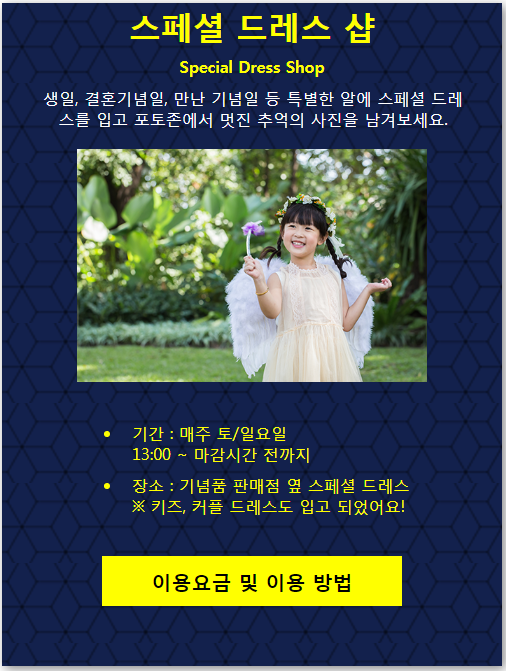
내 코드
<!DOCTYPE html>
<html>
<head>
<meta charset="utf-8">
<style>
* {margin : 10px;}
.main {background-image : url("blue_bg.png");
width : 500px;
box-shadow : 3px 3px 10px #888888;
padding-bottom : 50px;}
#one p {padding-left : 15px;
padding-bottom : 10px;
color : white;
width : 90%;
text-align : center;}
.main h1, h4 {text-align : center;
max-width : 100%;
padding : 0px 20px 0px 20px;}
.main h1, h4, li {color : yellow;}
.main img {width : 70%;
display : block;
margin-left : auto;
margin-right : auto;}
ul {width : 70%;
padding : 20px 100px 20px 100px;}
#two {background-color : yellow;
width : 300px;
height : 50px;
display : block;
margin-left : auto;
margin-right : auto;}
#two p {text-align : center;
color : black;
line-height : 50px;
font-size : 20px;
font-weight : bold;}
</style>
</head>
<body>
</body>
<div class="main">
<div id="one">
<h1>스페셜 드레스 샵</h1>
<h4>Special Dress Shop</h4>
<p>생일, 결혼기념일, 만난 기념일 등 특별한 알에 스페셜 드레스를 입고
포토존에서 멋진 추억의 사진을 남겨보세요</p>
</div>
<img src="dress.png">
<ul>
<li><p>기간 : 매주 토/일요일<br>
13:00 ~ 마감시간 전까지</p></li>
<li><p>장소 : 기념품 판매점 옆 스페셜 드레스<br>
※ 키즈, 커플 드레스도 입고 되었어요!</p></li>
</ul>
<div id="two">
<p>이용요금 및 이용 방법</p>
</div>
</div>
</html>선생님 코드
<!DOCTYPE html>
<html>
<head>
<meta charset="utf-8">
<style>
* {margin : 0;
padding : 0;}
#dress {width : 600px;
height : 855px;
margin : 30px;
background-image : url("blue_bg.png");
color : #fed45a;
font-size : 18px;
font-family : "돋움";
text-align : center;
box-shadow : 5px 5px 10px #888888;}
img {width : 400px;}
h1 {font-family : "맑은고딕";
font-size : 60px;
color : #fed45a;
text-shadow : 3px 3px 10px black;
padding-top : 20px;}
#eng {display : block;
font-size : 30px;
color : #fed45a;
margin : 10px 0;
text-align : center;}
p {margin : 30px 60px;
line-height : 150%;
text-align : center;
color : white;}
ul {margin-top : 20px;}
li {text-align : left;
list-style-type : square;
margin-left : 120px;
padding : 10px 0px 0px 15px;
line-height : 150%;}
#button {background-color : #fed45a;
padding : 20px;
margin : 40px 100px;
color : #13214d;
font-size : 30px;
font-weight : bold;}
</style>
</head>
<body>
<div id="dress">
<h1>스페셜 드레스 샵</h1>
<span id="eng">Special Dress Shop</span>
<p>생일, 결혼기념일, 만난 기념일 등 특별한 날에 스페셜 드레스를 입고
포토존에서 멋진 추억의 사진을 남겨보세요.</p>
<img src="dress.png">
<ul>
<li>기간 : 매주 토/일요일<br>
<span>13:00 ~ 마감시간 전까지</span></li>
<li>장소 : 기념품 판매점 옆 스페셜 드레스<br>
※ 키즈, 커플 드레스도 입고 되었어요!</li>
</ul>
<div id="button">
<a>이용요금 및 이용방법</a>
</div>
</div>
</body>
</html>
INPUT TABLE

내 코드
<!DOCTYPE html>
<html>
<head>
<meta charset="utf-8">
<style>
.main {width : 500px;}
table {width : 500px;
border-collapse : collapse;} /* 단일 경계선 */
td {padding : 10px;
border-bottom : solid 3px black;}
h3 {border-bottom : solid 3px black;
padding-bottom : 10px;
margin-bottom : 0px;
width : 500px;}
#bottom {float : right;}
</style>
</head>
<body>
<div>
<h3>게시판 글쓰기 폼</h3>
<table>
<tr>
<td>이름</td>
<td>홍길동</td>
</tr>
<tr>
<td>제목</td>
<td><input type="text" size="50" maxlength="45"></td>
</tr>
<tr>
<td>글 내용</td>
<td><textarea cols="52" rows="7"></textarea></td>
</tr>
<tr>
<td>파일</td>
<td><input type="file"></td>
</tr>
</table>
<div id="bottom">
<input type="button" value="저장하기">
<input type="button" value="목록보기">
</div>
</div>
</body>
</html>선생님 코드
<!DOCTYPE html>
<html>
<head>
<meta charset="utf-8">
<style>
table {border-collapse : collapse; /* 단일 경계선 / td의 경계선에 영향 */
border-top : solid 3px black;} /* 상단 경계선 */
td {border-bottom : solid 3px #cccccc; /* 하단 경계선 */
padding : 10px;}
.col1 {width : 80px;}
input {width : 500px;
height : 25px;}
textarea {width : 500px;
height : 100px;}
#buttons {width : 620px;
text-align : right;
margin-top : 20px;}
button {padding : 5px 20px;
margin-left : 3px;}
</style>
</head>
<body>
<h3>게시판 글쓰기 폼</h3>
<table>
<tr>
<td class="col1">이름</td>
<td>홍길동</td>
</tr>
<tr>
<td>제목</td>
<td><input type="text"></td>
</tr>
<tr>
<td>글 내용</td>
<td><textarea></textarea></td>
</tr>
<tr>
<td>파일</td>
<td><input type="file"></td>
</tr>
</table>
<div id="buttons">
<button>저장하기</button><button>목록보기</button>
</div>
</body>
</html>
'FrontEnd > HTML' 카테고리의 다른 글
| HTML 레이아웃 요소 (header, sidebar, section, footer) (0) | 2022.06.22 |
|---|---|
| 레이아웃 (배치),(margin:0 auto;),(float),(clear),(layout) (0) | 2022.06.21 |
| Table, Display, 목록 꾸미기 (0) | 2022.06.20 |
| CSS 배경 이미지, repeat, background-position (0) | 2022.06.20 |
| 선택자 (그룹, ID, CLASS, 하위) (0) | 2022.06.20 |




